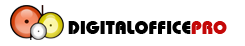Glass infographic choices buttons shiny PowerPoint Template
Infographic with 4 choices glass buttons with shiny effect PowerPoint Template Background. Ideal for marketing and ed material, product classifications, ranking, business solutions, item list and for ideas proposal
Use this Glass infographic choices buttons shiny PowerPoint Template and create professional PowerPoint presentations effortlessly. With lots of customizable layouts and design elements included. This template will be a great choice for templates on concept, motivation, icon, graphics, solution, web, design, etc. Download this stylish Glass infographic choices buttons shiny PowerPoint Template Background instantly after purchase and enhance your productivity.
- Instant download on purchase
- 4:3 PowerPoint Template Layout
- 18/7 Template Support
- Available in .POTX file format
- Print Version template included
- Secure Online Checkout Process
- Fully editable Diagrams & Icons
- Available in 3/40/60 slides version
Glass infographic choices buttons shiny PowerPoint Backgrounds
Boost your PowerPoint Presentations with the Glass infographic choices buttons shiny theme. Our Glass infographic choices buttons shiny PowerPoint Templates and Glass infographic choices buttons shiny PowerPoint Backgrounds are pre-designed intelligently-built Royalty Free PowerPoint presentation templates used for creating stunning and amazing presentations and reports.
Glass set colorful buttons whiteWeb (raster shiny buttons differentButtons nine glass flag salvadorButtons nine glass flag rwandaButtons nine glass flag yemenGlass globe magnifying Glass with tablets Data infographic modern visualization rankingMultiple infographic abstract choices glassWinter ice patterns glass closeupWinter ice patterns glass closeupWinter ice patterns glass closeupWinter ice patterns glass closeupWinter ice patterns glass closeupWinter ice patterns glass closeupWinter ice patterns glass closeupWinter ice patterns glass closeupYear 2017 new infographic businessYear 2017 new infographic businessSquare set abstract interface menu